Announcing Command Line Tools for LabVIEW
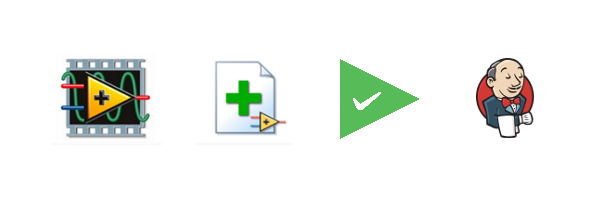
I’ve released a set of LabVIEW utilities to make running unit tests and builds easy with Jenkins or other CI/CD system.
You can find the source code at https://github.com/chinghwayu/Command-Line-Tools.
There are 4 primary functions:
- Execute LabVIEW build spec
- Build VIPM package
- Execute NI Unit Test Framework tests and generate JUnit XML results
- Execute JKI VI Tester tests and generate JUnit XML results
There are several dependencies:
- LabVIEW 2014 or greater – This is due to the build API to Get/Set build spec version. The build number from the build system will be injected as the last number in the build version.
- LabIVEW-CLI – Both C# application and unpublished LabVIEW library
- JKI VI Tester
- JKI VI Testser JUnit XML Test Results
- NI Unit Test Framework
- UTF Junit Report – Unpublished library
- Junit Results API – Unpublished library
- Jenkins JUnit Plugin
2 Comments
Very good! Could you please provide some examples on calling the tools from command line?
“LabView.exe Build LV Spec.vi — … [] [] “
Take a look at the LabVIEW-CLI github page along with my presentations and previous blog posts for more examples.
If you’re building a LV 2014 spec, it would be something like:
labview-cli –kill –lv-ver 2014 “Build LV Spec.vi” — “%WORKSPACE%\Source Code\MyProject.lvproj” “MyProject” %BUILD_NUMBER%
Those are supposed to be double hyphens which may render as a single em dash.